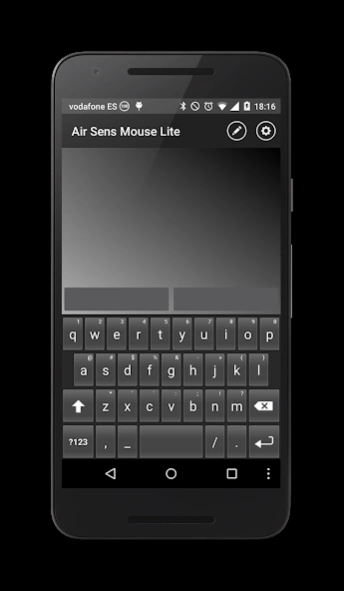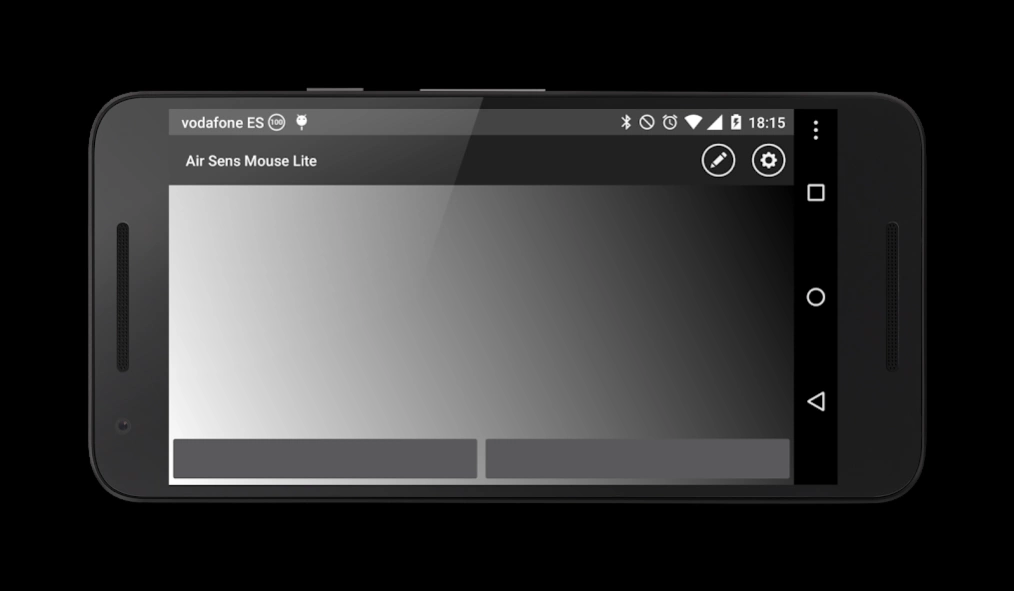Air Sens Mouse LITE 2.1
Free Version
Publisher Description
Air Sens Mouse LITE - USE YOUR MOBILE AS AN MOUSE VIA BLUETOOTH AND WI-FI
Use your smartphone as a mouse via Bluetooth and Wi-Fi.
[ Supported PC OS ]
* Windows XP / Vista / 7 / 8 /10 (32bit/64bit), Mac and Linux
[ News ]
* Bluetooth and Wi-Fi connection.
* Very simple and fast.
* Traditional mouse or laptop touchpad, touch your smartphone and move the mouse cursor.
[ How to use ]
* You only need a laptop or computer with Bluetooth or Wi-Fi adapter to connect your smartphone and use it as a mouse.
* Very easy to connect, install the driver or server in your computer (VERY IMPORTANT):
http://e7company.x10host.com/ASM-Server.jar
(REQUIREMENT TO RUN SERVER: Java SE Runtime Environment - http://www.java.com/en/download/manual.jsp)
If you don't have Java in your computer you can try this file for Windows:
http://e7company.x10host.com/ASM-Server.exe
You only need to run it, refresh the app list, select your device or IP and begin to use it.
[ Features ]
- Simple and fast Bluetooth and Wi-Fi device selection.
- Pad Mouse.
- Left and right mouse buttons with animation (You can press the buttons on the screen or press [+] (plus) and [-] (minus) volume buttons on your smartphone).
- Scroll wheel option (2 fingers to Pad Mouse, and drag finger in wheel image to Air Mouse).
- Vibration function.
- Writing option to use alphanumeric keyboard (available in Windows).
- Assign Sensitivity value.
- Assign Acceleration value.
- The “Server Tray Icon” appears on the menu bar of your server app to see your IP.
- Preview list of paired devices.
[ Purchase Features]
- Air Mouse, a new option that uses the mobile phone acceleration and gyroscope sensors to move the cursor following your smartphone’s movement (Like a Wii controller).
- Remove Ads.
[ Upcoming Features ]
- File explorer for PC
- Add direct access to files.
Thanks for using this app, send your comments to:
e7company@gmail.com
About Air Sens Mouse LITE
Air Sens Mouse LITE is a free app for Android published in the PIMS & Calendars list of apps, part of Business.
The company that develops Air Sens Mouse LITE is E7 Company. The latest version released by its developer is 2.1. This app was rated by 1 users of our site and has an average rating of 5.0.
To install Air Sens Mouse LITE on your Android device, just click the green Continue To App button above to start the installation process. The app is listed on our website since 2017-11-27 and was downloaded 439 times. We have already checked if the download link is safe, however for your own protection we recommend that you scan the downloaded app with your antivirus. Your antivirus may detect the Air Sens Mouse LITE as malware as malware if the download link to com.e7.airsensmouselite is broken.
How to install Air Sens Mouse LITE on your Android device:
- Click on the Continue To App button on our website. This will redirect you to Google Play.
- Once the Air Sens Mouse LITE is shown in the Google Play listing of your Android device, you can start its download and installation. Tap on the Install button located below the search bar and to the right of the app icon.
- A pop-up window with the permissions required by Air Sens Mouse LITE will be shown. Click on Accept to continue the process.
- Air Sens Mouse LITE will be downloaded onto your device, displaying a progress. Once the download completes, the installation will start and you'll get a notification after the installation is finished.